
Tulisan mengenai install zimbra saya yakin sudah banyak sekali di internet, namun disini saya hanya mencoba sharing hasil pengalaman saya dalam melakukan instalasi mail server zimbra.
Sebagai mana kita tahu bahwa zimbra saat ini merupakan mail server yang cukup banyak digunakan. Pertama karena kemudahan dan kehadalannya yang sudah terbukti. Zimbra ini juga sudah dibeli oleh VMWare, sehingga pastinya memiliki kompatibilitas yang bagus untuk dipasang diserver yang berjalan di platform VMWare.
Untuk infrastruktur saya menggunakan server di dalam VMware dengan 2 Processor, RAM 2 GB dan Disk 60GB, Operating System yang saya gunakan adalah Ubuntu Server 10.04 LTS 64bit. Sedangkan zimbra yang digunakan adalah Zimbra Collaboration Suite - Open Source Edition terbaru (versi 7).
Untuk mendownload zimbra nya silahkan ambil dari sini : http://files2.zimbra.com/downloads/7.1.2_GA/zcs-7.1.2_GA_3268.UBUNTU10_64.20110804130819.tgz
Yang pertama-tama harus dilakukan pastinya adalah install servernya terlebih dahulu. Lalu download zimbranya dan di extract terlebih dahulu :
$ tar -xvzf http://files2.zimbra.com/downloads/7.1.2_GA/zcs-7.1.2_GA_3268.UBUNTU10_64.20110804130819.tgz
Karena saya menggunakan DNS terpisah dari server zimbra dan juga saya menggunakan subdomain yang dijadikan seolah-oleh sebagai domain (domain aslinya adalah : domainku.com), berikut konfigurasi DNS pada bind nya :
zone "zimbra.domainku.com" in {
type master;
file "/var/named/data/zimbra.domainku.com";
};
$ cat zimbra.domainku.com
$TTL 1d
@ 3600 IN SOA ns1.domainku.com. hostmaster.domainku.com. (
2011082302 3600 600 86400 3600 )
3600 IN NS ns1.domainku.com.
3600 IN NS ns2.domainku.com.
3600 IN TXT "Zimbraku"
3600 IN MX 10 mail.domainku.com.
zimbra.domainku.com. 3600 IN A 203.5.5.5
pop.zimbra.domainku.com. 3600 IN A 203.5.5.5
webmail.zimbra.domainku.com. 3600 IN A 203.5.5.5
smtp.zimbra.domainku.com. 3600 IN A 203.5.5.5
mail.zimbra.domainku.com. 3600 IN A 203.5.5.5
Setelah berhasil dengan konfigurasi DNS, maka bisa di test dengan dig atau nslookup untuk memastikan apakah domain yang setting sudah bisa di resolve atau belum.
Setelah berhasil, silahkan setting servernya sebagai berikut :
$ cat /etc/hosts
127.0.0.1 localhost.localdomain localhost
203.5.5.5 mail.zimbra.domainku.com mail
$ cat /etc/hostname
$ cat /etc/resolv.conf
search zimbra.domainku.com
nameserver 203.7.7.7 #-- IP DNS diatas.
nameserver 203.5.5.5
$ cat /etc/network/interfaces
# The loopback network interface
auto lo
iface lo inet loopback
# The primary network interface
auto eth0
iface eth0 inet static
address 203.5.5.5
netmask 255.255.255.0
gateway 203.5.5.1
dns-nameservers 203.7.7.7
dns-search zimbra.domainku.com
Pastikan sudah bisa ping ke gateway dan DNS nya.
Setelah itu baru kemudian install zimbra nya (dari root ya) :
- Masuk kedalam folder zimbra hasil extract tadi.
- Ikut langkah berikut :
# ./install.sh
Operations logged to /tmp/install.log.1191
Checking for existing installation...
zimbra-ldap...NOT FOUND
zimbra-logger...NOT FOUND
zimbra-mta...NOT FOUND
zimbra-snmp...NOT FOUND
zimbra-store...NOT FOUND
zimbra-apache...NOT FOUND
zimbra-spell...NOT FOUND
zimbra-convertd...NOT FOUND
zimbra-memcached...NOT FOUND
zimbra-proxy...NOT FOUND
zimbra-archiving...NOT FOUND
zimbra-cluster...NOT FOUND
zimbra-core...NOT FOUND
PLEASE READ THIS AGREEMENT CAREFULLY BEFORE USING THE SOFTWARE.
ZIMBRA, INC. ("ZIMBRA") WILL ONLY LICENSE THIS SOFTWARE TO YOU IF YOU
FIRST ACCEPT THE TERMS OF THIS AGREEMENT. BY DOWNLOADING OR INSTALLING
THE SOFTWARE, OR USING THE PRODUCT, YOU ARE CONSENTING TO BE BOUND BY
THIS AGREEMENT. IF YOU DO NOT AGREE TO ALL OF THE TERMS OF THIS
AGREEMENT, THEN DO NOT DOWNLOAD, INSTALL OR USE THE PRODUCT.
License Terms for the Zimbra Collaboration Suite:
http://www.zimbra.com/license/zimbra_public_eula_2.1.html
Do you agree with the terms of the software license agreement? [N] y
Tekan "Y" untuk menyetujui agreement yang diberikan lalu enter.
Checking for prerequisites...
FOUND: NPTL
FOUND: sudo-1.7.2p1-1ubuntu5.3
FOUND: libidn11-1.15-2
FOUND: libpcre3-7.8-3build1
FOUND: libgmp3c2-2:4.3.2+dfsg-1ubuntu1
FOUND: libexpat1-2.0.1-7ubuntu1
FOUND: libstdc++6-4.4.3-4ubuntu5
FOUND: libperl5.10-5.10.1-8ubuntu2.1
Checking for suggested prerequisites...
FOUND: perl-5.10.1
FOUND: sysstat
FOUND: sqlite3
Prerequisite check complete.
Checking for installable packages
Found zimbra-core
Found zimbra-ldap
Found zimbra-logger
Found zimbra-mta
Found zimbra-snmp
Found zimbra-store
Found zimbra-apache
Found zimbra-spell
Found zimbra-memcached
Found zimbra-proxy
Maka akan muncul tampilan diatas, jika masih ada error karena ada library maupun software yang kurang, silahkan install terlebih dahulu sebelum mengulang lagi install zimbranya. Misalnya yang kurang adalah libstdc++6-4.4.3-4ubuntu5.
Jika sudah muncul tampilan diatas dengan tidak ada error apapun maka akan dilanjut dengan langkah berikut :
Select the packages to install
Install zimbra-ldap [Y]
Install zimbra-logger [Y]
Install zimbra-mta [Y]
Install zimbra-snmp [Y]
Install zimbra-store [Y]
Install zimbra-apache [Y]
Install zimbra-spell [Y]
Install zimbra-memcached [N]
Install zimbra-proxy [N] Y
Checking required space for zimbra-core
checking space for zimbra-store
Installing:
zimbra-core
zimbra-ldap
zimbra-logger
zimbra-mta
zimbra-snmp
zimbra-store
zimbra-apache
zimbra-spell
zimbra-proxy
The system will be modified. Continue? [N] y
Removing /opt/zimbra
Removing zimbra crontab entry...done.
Cleaning up zimbra init scripts...done.
Cleaning up /etc/ld.so.conf...done.
Cleaning up /etc/security/limits.conf...done.
Finished removing Zimbra Collaboration Suite.
Installing packages
zimbra-core......zimbra-core_7.1.1_GA_3196.UBUNTU10_64_amd64.deb...done
zimbra-ldap......zimbra-ldap_7.1.1_GA_3196.UBUNTU10_64_amd64.deb...done
zimbra-logger......zimbra-logger_7.1.1_GA_3196.UBUNTU10_64_amd64.deb...done
zimbra-mta......zimbra-mta_7.1.1_GA_3196.UBUNTU10_64_amd64.deb...done
zimbra-snmp......zimbra-snmp_7.1.1_GA_3196.UBUNTU10_64_amd64.deb...done
zimbra-store......zimbra-store_7.1.1_GA_3196.UBUNTU10_64_amd64.deb...done
zimbra-apache......zimbra-apache_7.1.1_GA_3196.UBUNTU10_64_amd64.deb...done
zimbra-spell......zimbra-spell_7.1.1_GA_3196.UBUNTU10_64_amd64.deb...done
zimbra-proxy......zimbra-proxy_7.1.1_GA_3196.UBUNTU10_64_amd64.deb...done
Operations logged to /tmp/zmsetup.08232011-133511.log
Installing LDAP configuration database...done.
Setting defaults...
DNS ERROR resolving MX for mail.zimbra.domainku.com
It is suggested that the domain name have an MX record configured in DNS
Change domain name? [Yes]
Create domain: [mail.zimbra.domainku.com] zimbra.domainku.com
MX: mail.zimbra.domainku.com (203.5.5.5)
Interface: 203.5.5.5
Interface: 127.0.0.1
done.
Setelah berhasil seperti diatas maka akan muncul menu konfigurasi awal :
Checking for port conflicts
Main menu
1) Common Configuration:
2) zimbra-ldap: Enabled
3) zimbra-store: Enabled
+Create Admin User: yes
+Admin user to create: admin@zimbra.domainku.com
******* +Admin Password UNSET
+Anti-virus quarantine user: virus-quarantine.x0dh43q1ef@zimbra.domainku.com
+Enable automated spam training: yes
+Spam training user: spam.wtj1c9vso@zimbra.domainku.com
+Non-spam(Ham) training user: ham.obngyhbru9@zimbra.domainku.com
+SMTP host: mail.zimbra.domainku.com
+Web server HTTP port: 80
+Web server HTTPS port: 443
+Web server mode: http
+IMAP server port: 7143
+IMAP server SSL port: 7993
+POP server port: 7110
+POP server SSL port: 7995
+Use spell check server: yes
+Spell server URL: http://mail.zimbra.domainku.com:7780/aspell.php
+Enable version update checks: TRUE
+Enable version update notifications: TRUE
+Version update notification email: admin@zimbra.domainku.com
+Version update source email: admin@zimbra.domainku.com
4) zimbra-mta: Enabled
5) zimbra-snmp: Enabled
6) zimbra-logger: Enabled
7) zimbra-spell: Enabled
8) zimbra-proxy: Enabled
9) Default Class of Service Configuration:
r) Start servers after configuration yes
s) Save config to file
x) Expand menu
q) Quit
Address unconfigured (**) items (? - help) 3
Tekan "3" lalu enter dan akan muncul menu berikutnya :
Store configuration
1) Status: Enabled
2) Create Admin User: yes
3) Admin user to create: admin@zimbra.domainku.com
** 4) Admin Password UNSET
5) Anti-virus quarantine user: virus-quarantine.x0dh43q1ef@zimbra.domainku.com
6) Enable automated spam training: yes
7) Spam training user: spam.wtj1c9vso@zimbra.domainku.com
8) Non-spam(Ham) training user: ham.obngyhbru9@zimbra.domainku.com
9) SMTP host: mail.zimbra.domainku.com
10) Web server HTTP port: 80
11) Web server HTTPS port: 443
12) Web server mode: http
13) IMAP server port: 7143
14) IMAP server SSL port: 7993
15) POP server port: 7110
16) POP server SSL port: 7995
17) Use spell check server: yes
18) Spell server URL: http://mail.zimbra.domainku.com:7780/aspell.php
19) Enable version update checks: TRUE
20) Enable version update notifications: TRUE
21) Version update notification email: admin@zimbra.domainku.com
22) Version update source email: admin@zimbra.domainku.com
Select, or 'r' for previous menu [r] 4
Password for admin@zimbra.domainku.com (min 6 characters): [Ow5eAUsZ] password
Pilih "4" lalu masukan password admin untuk masuk ke email admin webnya. Setelah itu tekan "r" untuk kembali kemenu awal.
Lalu kemudian save dengan menekan tombol "a" untuk menyimpan konfigurasi awal :
*** CONFIGURATION COMPLETE - press 'a' to apply
Select from menu, or press 'a' to apply config (? - help) a
Save configuration data to a file? [Yes]
Save config in file: [/opt/zimbra/config.7504]
Saving config in /opt/zimbra/config.7504...done.
The system will be modified - continue? [No] y
Operations logged to /tmp/zmsetup.08232011-133511.log
Setting local config values...done.
Setting up CA...done.
Deploying CA to /opt/zimbra/conf/ca ...done.
Creating SSL certificate...done.
Installing mailboxd SSL certificates...done.
Initializing ldap...done.
Setting replication password...done.
Setting Postfix password...done.
Setting amavis password...done.
Setting nginx password...done.
Creating server entry for mail.zimbra.domainku.com...done.
Saving CA in ldap ...done.
Saving SSL Certificate in ldap ...done.
Setting spell check URL...done.
Setting service ports on mail.zimbra.domainku.com...done.
Adding mail.zimbra.domainku.com to zimbraMailHostPool in default COS...done.
Installing webclient skins...
hotrod...done.
tree...done.
lemongrass...done.
pebble...done.
twilight...done.
lake...done.
oasis...done.
bones...done.
waves...done.
sand...done.
lavender...done.
steel...done.
smoke...done.
carbon...done.
sky...done.
bare...done.
beach...done.
Finished installing webclient skins.
Setting zimbraFeatureTasksEnabled=TRUE...done.
Setting zimbraFeatureBriefcasesEnabled=TRUE...done.
Setting MTA auth host...done.
Setting TimeZone Preference...done.
WARNING
You are configuring this host as a proxy server, but there is currently no
memcached service for proxy. The proxy service will not work correctly.
Once you have installed a memcached server, restart the proxy service:
zmproxyctl restart
Press return to continue
Initializing mta config...done.
Setting services on mail.zimbra.domainku.com...done.
Creating domain zimbra.domainku.com...done.
Setting default domain name...done.
Creating domain zimbra.domainku.com...already exists.
Creating admin account admin@zimbra.domainku.com...done.
Creating root alias...done.
Creating postmaster alias...done.
Creating user spam.wtj1c9vso@zimbra.domainku.com...done.
Creating user ham.obngyhbru9@zimbra.domainku.com...done.
Creating user virus-quarantine.x0dh43q1ef@zimbra.domainku.com...done.
Setting spam training and Anti-virus quarantine accounts...done.
Initializing store sql database...done.
Setting zimbraSmtpHostname for mail.zimbra.domainku.com...done.
Configuring SNMP...done.
Checking for default IM conference room...not present.
Initializing default IM conference room...done.
Setting up syslog.conf...done.
You have the option of notifying Zimbra of your installation.
This helps us to track the uptake of the Zimbra Collaboration Suite.
The only information that will be transmitted is:
The VERSION of zcs installed (7.1.1_GA_3196_UBUNTU10_64)
The ADMIN EMAIL ADDRESS created (admin@zimbra.domainku.com)
Notify Zimbra of your installation? [Yes]
Notifying Zimbra of installation via http://www.zimbra.com/cgi-bin/notify.cgi?VER=7.1.1_GA_3196_UBUNTU10_64&MAIL=admin@zimbra.domainku.com
Notification complete
Starting servers...
done.
Installing common zimlets...
com_zimbra_adminversioncheck...done.
com_zimbra_social...done.
com_zimbra_attachmail...done.
com_zimbra_linkedin...done.
com_zimbra_date...done.
com_zimbra_bulkprovision...done.
com_zimbra_url...done.
com_zimbra_phone...done.
com_zimbra_dnd...done.
com_zimbra_cert_manager...done.
com_zimbra_webex...done.
com_zimbra_attachcontacts...done.
com_zimbra_srchhighlighter...done.
com_zimbra_email...done.
Finished installing common zimlets.
Restarting mailboxd...done.
Setting up zimbra crontab...done.
Moving /tmp/zmsetup.08232011-133511.log to /opt/zimbra/log
Configuration complete - press return to exit
Dan zimbra sudah selesai di install, untuk mencobanya silahkan jalankan pada alamat loginya.
Untuk Mail Admin nya : https://zimbra.domainku.com:7071
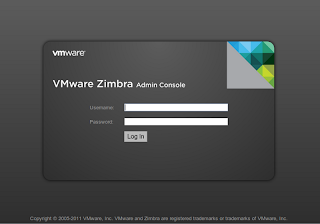
Setelah login :
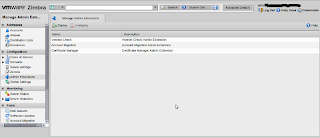
Dan untuk user email biasa : http://zimbra.domainku.com

Setelah login :
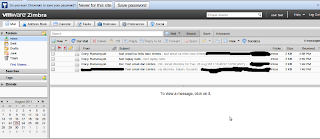
Oh iya, untuk catatan bahwa zimbra ini saya tidak berhasil di install di NAT IP, jadi zimbra harus menggunakan public IP (kalau tidak ldapnya tidak akan naik pada saat instalasi)
Contoh errornya seperti ini :
*** CONFIGURATION COMPLETE - press 'a' to apply
Select from menu, or press 'a' to apply config (? - help) a
Save configuration data to a file? [Yes]
Save config in file: [/opt/zimbra/config.6880]
Saving config in /opt/zimbra/config.6880...done.
The system will be modified - continue? [No] y
Operations logged to /tmp/zmsetup.08232011-130939.log
Setting local config values...done.
Setting up CA...done.
Deploying CA to /opt/zimbra/conf/ca ...done.
Creating SSL certificate...done.
Installing mailboxd SSL certificates...done.
Initializing ldap...failed. (28160)
ERROR
Configuration failed
Please address the error and re-run /opt/zimbra/libexec/zmsetup.pl to
complete the configuration.
Errors have been logged to /tmp/zmsetup.08232011-130939.log
Zimbra ini juga support untuk multi domain dan milis (distribution list email). Dan saya ucapkan terima kasih atas tutorialnya Mas Vavai yang sangat membantu saya.
Semoga bisa bermafaat juga buat teman semua.
Dony Ramansyah
site : http://dony-ramansyah.bravehost.com
blog : dony-ramansyah.blogspot.com
email : dony.ramansyah[at]gmail.com
Registered linux user : ID 400171
Tidak ada komentar:
Posting Komentar
jika agan dan aganwati mau titip komentar atau pesan dipersilahkan ya